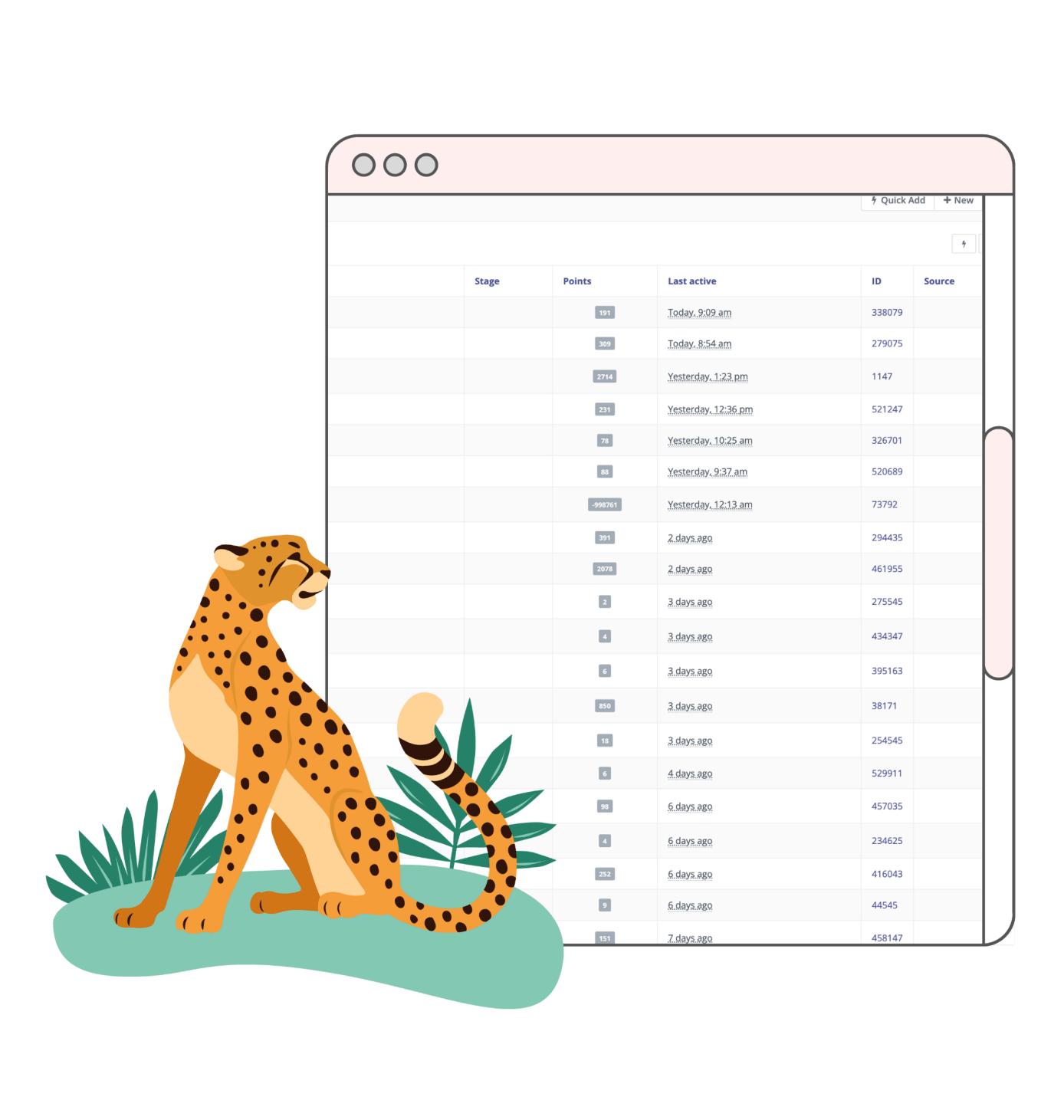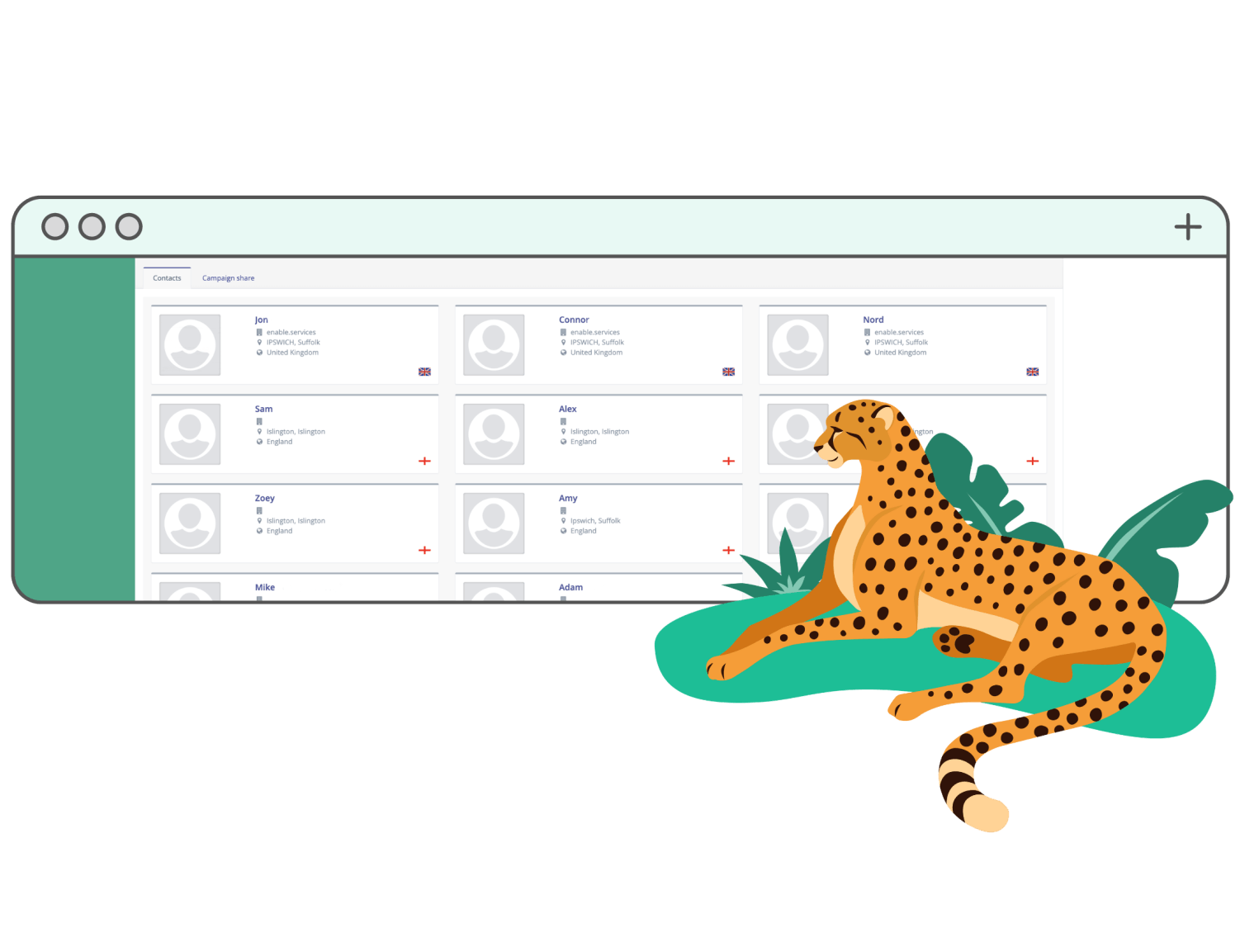Lead Management
Automate lead qualification with intelligent, configurable scoring
When capturing leads, it can take a lot of time and effort to go through and decide which are cold, warm, and hot. This process can be even more complicated when different members of the team are doing it - they may have different, individual criteria of which leads should be prioritised vs. which need more nurturing before outreach.
You may even find that your CRM is becoming cluttered with prospect data without having clear information on one. Clients that are ready to buy may be lost within a sea of others who have simply interacted with your content.
GoCampaign’s lead scoring turns what is a relatively subjective, time-consuming and potentially fatal decision into a structured and efficient qualification process.
Lead scoring is a set of rules that automatically assign ‘points’ to incoming leads based on behavioural and demographic factors, decided by you.
As the contact continues to engage, or disengage, the score updates automatically.
You can configure these actions to suit your business, along with the number of points each one provides. You can choose from downloading assets to opening emails, to visiting certain pages - you can truly customise it to fit your organisation.
With a CRM integration, GoCampaign can wait until a prospect has gained a certain amount of points and then automatically add them to your system. This way, you know that your CRM only has accurate and streamlined data - making it easier for your sales and marketing teams to work seamlessly.
Make capturing information easy with customisable forms
Whether you’re looking to book calls or demos, encourage newsletter or event sign-ups, or gate content, forms allow you to gather information quickly and easily.
When you’re embedding a form into a landing page or webpage, it should be as easy for the visitor to use as possible. You don’t want to dissuade them from entering their information with complicated, poor-functioning forms.
GoCampaign offers two types of forms - campaign forms and standalone forms.
Campaign forms move the contact and their related details into a certain segment and campaign. So, for example: once the attendee has entered their details, they will then receive an email from a drip campaign. This email will give them more information and follow up about the event - completely automatically.
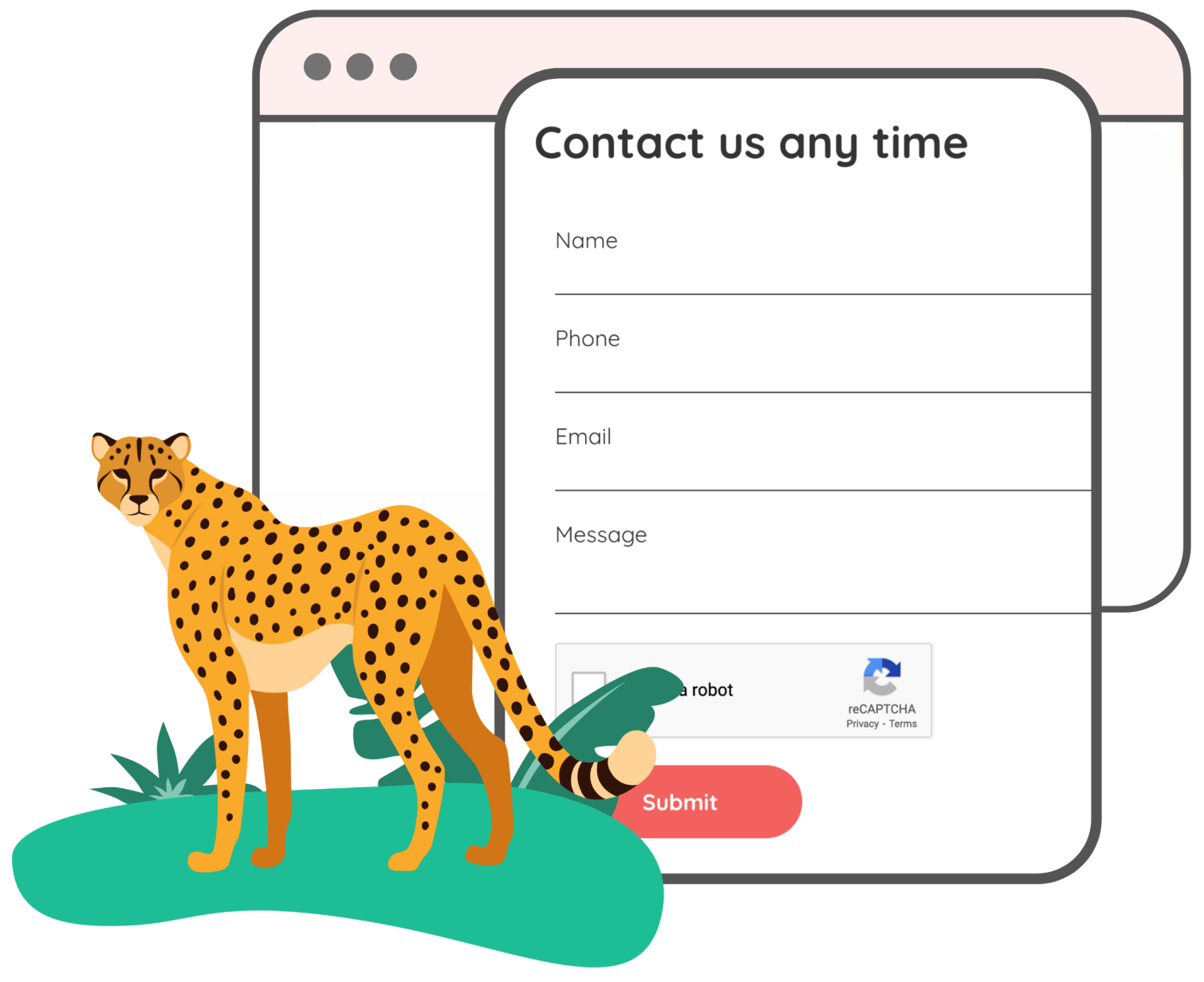
Standalone forms can push contacts and their related details into a certain segment. You can configure actions to happen directly after they have clicked submit. This is particularly useful for gated content.
GoCampaign’s forms can be customised completely, with your own fields, terminology, and style.
Progressive profiling reduces the length of forms for leads by hiding the fields which are already known. For example, if GoCampaign already knew a contact’s company, the contact would not see this field and therefore would find it easier to fill the form out.
Manage your leads and contacts
Leads and contacts can be brought into your system via imports or capturing. You can import them via CSV files.
You can manage your leads and contacts easily with segmentation. This allows you to organise them into different groups based on their characteristics such as industry, job title, or interests.
You can create public or private segments to align with other user permissions.
After you’ve captured your leads, it’s crucial that their data is managed efficiently. GoCampaign meets customer data privacy laws without the usual complexities.
Did you know?
Segmented and targeted emails can increase click-through rates by 27%.
Start a Free 14-day GoCampaign Demo
Thank you for requesting a 14-day Demo.
We will get back to you as soon as possible.
Please try again later
Copyright | All Rights Reserved | enable.services